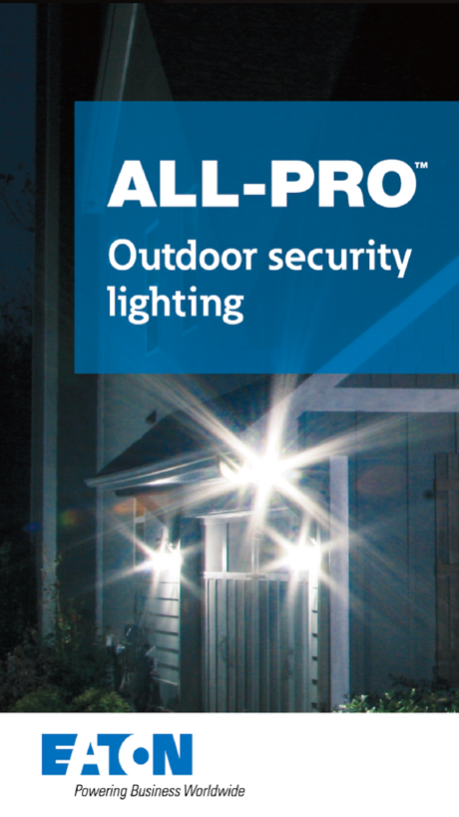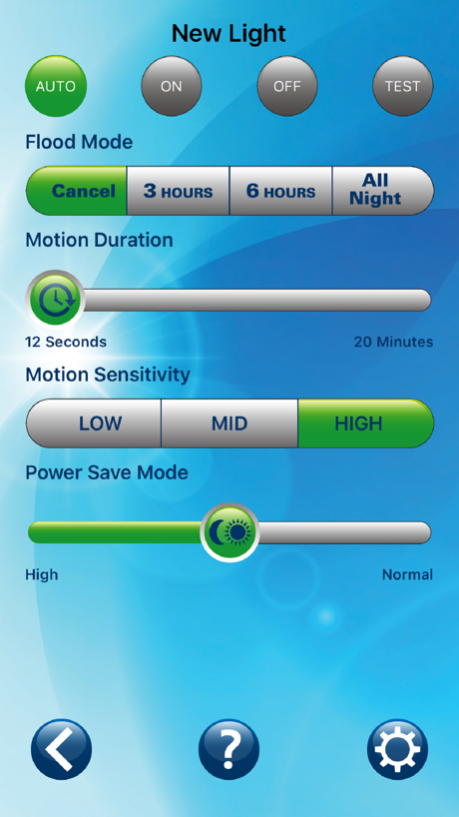Eaton All Pro Outdoor Security Lighting 1.0
Free Version
Publisher Description
Used with compatible All-Pro Outdoor Security motion sensors, this app allows you to easily make adjustments to your outdoor lighting from the safety and convenience of your smart device.
App Functions:
This app features four primary modes of operation: AUTO, ON, OFF and TEST.
AUTO mode causes the fixture to activate, only at night, whenever motion is detected. Motion settings such as sensitivity and duration can be adjusted based on your application.
ON and OFF modes bypass the photocell and the motion sensor, allowing you to operate your fixture as needed. Useful for outdoor activities when you don’t want the light turning on and off with motion.
TEST mode allows you to test the sensitivity of the motion sensor, day or night, by activating the light for just a few seconds once it senses motion. By walking through the areas within the desired range of your motion sensor, you can quickly make adjustments to the sensitivity to best suit your needs.
Sensitivity can be adjusted between high, medium and low, determining the sensor range and also the relative size of the object needed to trigger the motion sensor. High sensitivity will extend the motion sensor range to its maximum distance, and also allow it to detect smaller movements closer to the sensor. Reduce the sensitivity to medium or low if you need to reduce the range or to prevent the light from coming on when you don’t need it to.
Duration, or the amount of time the light will stay on after detecting motion, can be fine-tuned from 12 seconds up to 20 minutes.
Flood Mode allows you to temporarily bypass the motion sensor, extending the amount of time your lights stay ON. Choose between 3 hours, 6 hours, or until the sun rises again.
Power Save Mode determines when at night the light will come on, and when in the morning it will go off. Setting this to “High” will cause the light to come on later at night when it is very dark, and turn off earlier in the morning just when the sun starts to light up the sky. This setting is also helpful to reduce photocell sensitivity in installations where other light sources or reflections interfere with photocell operation.
May 5, 2017
Version 1.0
This app has been updated by Apple to display the Apple Watch app icon.
About Eaton All Pro Outdoor Security Lighting
Eaton All Pro Outdoor Security Lighting is a free app for iOS published in the Food & Drink list of apps, part of Home & Hobby.
The company that develops Eaton All Pro Outdoor Security Lighting is Cooper Lighting. The latest version released by its developer is 1.0.
To install Eaton All Pro Outdoor Security Lighting on your iOS device, just click the green Continue To App button above to start the installation process. The app is listed on our website since 2017-05-05 and was downloaded 36 times. We have already checked if the download link is safe, however for your own protection we recommend that you scan the downloaded app with your antivirus. Your antivirus may detect the Eaton All Pro Outdoor Security Lighting as malware if the download link is broken.
How to install Eaton All Pro Outdoor Security Lighting on your iOS device:
- Click on the Continue To App button on our website. This will redirect you to the App Store.
- Once the Eaton All Pro Outdoor Security Lighting is shown in the iTunes listing of your iOS device, you can start its download and installation. Tap on the GET button to the right of the app to start downloading it.
- If you are not logged-in the iOS appstore app, you'll be prompted for your your Apple ID and/or password.
- After Eaton All Pro Outdoor Security Lighting is downloaded, you'll see an INSTALL button to the right. Tap on it to start the actual installation of the iOS app.
- Once installation is finished you can tap on the OPEN button to start it. Its icon will also be added to your device home screen.